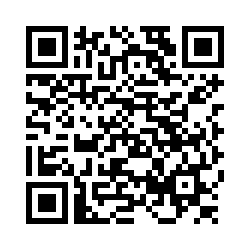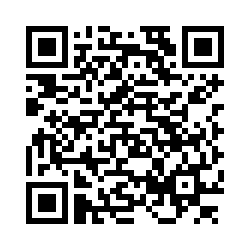JavaScript
"use strict";
var _createClass = function () { function defineProperties(target, props) { for (var i = 0; i < props.length; i++) { var descriptor = props[i]; descriptor.enumerable = descriptor.enumerable || false; descriptor.configurable = true; if ("value" in descriptor) descriptor.writable = true; Object.defineProperty(target, descriptor.key, descriptor); } } return function (Constructor, protoProps, staticProps) { if (protoProps) defineProperties(Constructor.prototype, protoProps); if (staticProps) defineProperties(Constructor, staticProps); return Constructor; }; }();
function _classCallCheck(instance, Constructor) { if (!(instance instanceof Constructor)) { throw new TypeError("Cannot call a class as a function"); } }
var Progress = function () {
function Progress() {
var param = arguments.length <= 0 || arguments[0] === undefined ? {} : arguments[0];
_classCallCheck(this, Progress);
this.timestamp = null;
this.duration = param.duration || Progress.CONST.DURATION;
this.progress = 0;
this.delta = 0;
this.progress = 0;
this.isLoop = !!param.isLoop;
this.reset();
}
Progress.prototype.reset = function reset() {
this.timestamp = null;
};
Progress.prototype.start = function start(now) {
this.timestamp = now;
};
Progress.prototype.tick = function tick(now) {
if (this.timestamp) {
this.delta = now - this.timestamp;
this.progress = Math.min(this.delta / this.duration, 1);
if (this.progress >= 1 && this.isLoop) {
this.start(now);
}
return this.progress;
} else {
return 0;
}
};
_createClass(Progress, null, [{
key: "CONST",
get: function get() {
return {
DURATION: 1000
};
}
}]);
return Progress;
}();
var Confetti = function () {
function Confetti(param) {
_classCallCheck(this, Confetti);
this.parent = param.elm || document.body;
this.canvas = document.createElement("canvas");
this.ctx = this.canvas.getContext("2d");
this.width = param.width || this.parent.offsetWidth;
this.height = param.height || this.parent.offsetHeight;
this.length = param.length || Confetti.CONST.PAPER_LENGTH;
this.yRange = param.yRange || this.height * 2;
this.progress = new Progress({
duration: param.duration,
isLoop: true
});
this.rotationRange = typeof param.rotationLength === "number" ? param.rotationRange : 10;
this.speedRange = typeof param.speedRange === "number" ? param.speedRange : 10;
this.sprites = [];
this.canvas.style.cssText = ["display: block", "position: absolute", "top: 0", "left: 0", "pointer-events: none"].join(";");
this.render = this.render.bind(this);
this.build();
this.parent.appendChild(this.canvas);
this.progress.start(performance.now());
requestAnimationFrame(this.render);
}
Confetti.prototype.build = function build() {
for (var i = 0; i < this.length; ++i) {
var canvas = document.createElement("canvas"),
ctx = canvas.getContext("2d");
canvas.width = Confetti.CONST.SPRITE_WIDTH;
canvas.height = Confetti.CONST.SPRITE_HEIGHT;
canvas.position = {
initX: Math.random() * this.width,
initY: -canvas.height - Math.random() * this.yRange
};
canvas.rotation = this.rotationRange / 2 - Math.random() * this.rotationRange;
canvas.speed = this.speedRange / 2 + Math.random() * (this.speedRange / 2);
ctx.save();
ctx.fillStyle = Confetti.CONST.COLORS[Math.random() * Confetti.CONST.COLORS.length | 0];
ctx.fillRect(0, 0, canvas.width, canvas.height);
ctx.restore();
this.sprites.push(canvas);
}
};
Confetti.prototype.render = function render(now) {
var progress = this.progress.tick(now);
this.canvas.width = this.width;
this.canvas.height = this.height;
for (var i = 0; i < this.length; ++i) {
this.ctx.save();
this.ctx.translate(this.sprites[i].position.initX + this.sprites[i].rotation * Confetti.CONST.ROTATION_RATE * progress, this.sprites[i].position.initY + progress * (this.height + this.yRange));
this.ctx.rotate(this.sprites[i].rotation);
this.ctx.drawImage(this.sprites[i], -Confetti.CONST.SPRITE_WIDTH * Math.abs(Math.sin(progress * Math.PI * 2 * this.sprites[i].speed)) / 2, -Confetti.CONST.SPRITE_HEIGHT / 2, Confetti.CONST.SPRITE_WIDTH * Math.abs(Math.sin(progress * Math.PI * 2 * this.sprites[i].speed)), Confetti.CONST.SPRITE_HEIGHT);
this.ctx.restore();
}
requestAnimationFrame(this.render);
};
_createClass(Confetti, null, [{
key: "CONST",
get: function get() {
return {
SPRITE_WIDTH: 9,
SPRITE_HEIGHT: 16,
PAPER_LENGTH: 100,
DURATION: 8000,
ROTATION_RATE: 50,
COLORS: ["#EF5350", "#EC407A", "#AB47BC", "#7E57C2", "#5C6BC0", "#42A5F5", "#29B6F6", "#26C6DA", "#26A69A", "#66BB6A", "#9CCC65", "#D4E157", "#FFEE58", "#FFCA28", "#FFA726", "#FF7043", "#8D6E63", "#BDBDBD", "#78909C"]
};
}
}]);
return Confetti;
}();
(function () {
var DURATION = 8000,
LENGTH = 120;
new Confetti({
width: window.innerWidth,
height: window.innerHeight,
length: LENGTH,
duration: DURATION
});
setTimeout(function () {
new Confetti({
width: window.innerWidth,
height: window.innerHeight,
length: LENGTH,
duration: DURATION
});
}, DURATION / 2);
})();