See the Pen Custom DatePicker for iOS by kimmy (@kimmy) on CodePen.
フォームをCSSでカスタムするのはなかなか骨が折れる作業なので、
inputタグを透明にしてしまい、上にDOMを置くことで編集しました。
iPhoneでご確認ください。
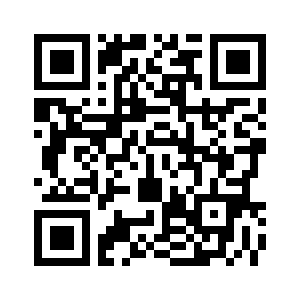
http://codepen.io/kimmy/full/EyzWjV/
HTML
<div class="wrapper"> <div class="box date"> <div class="icon">DATE</div> <input id="datePicker" max="9999-12-31" min="1-01-01" type="date" value="" class="input"/> <div id="dataDisplay" class="display"> <p class="year"></p> <p class="month"></p> <p class="day"></p> </div> </div> </div>
SCSS
@import "compass/reset"; $box-height: 115px; $header-height: 20px; %header-box { &:before { position: absolute; top: 0; left: 0; right: 0; height: $header-height; font-size: 1.2rem; line-height: $header-height; } } html { height: 100%; font: 10px AvenirNext-Heavy; } body { height: 100%; color: #fff; background: #5ed0ba; } .wrapper { position: relative; width: 100%; height: 100%; overflow: hidden; } .box { position: absolute; top: 0; bottom: 0; left: 0; right: 0; margin: auto; max-width: 345px; width: 100%; height: $box-height; .icon { position: absolute; top: -100px; left: 0; right: 0; margin: auto; border-radius: 6px; width: 48px; height: 42px; font-size: 1.8rem; background: linear-gradient(top, #f6b517 0%, #f6b517 25%, #fff 26%, #fff 100%); line-height: 120px; text-align: center; &:before { display: block; position: absolute; top: -6px; left: 8px; border-radius: 2.5px; width: 5px; height: 12px; content: ""; background: #fff; box-shadow: 27px 0 0 #fff; } &:after { display: block; position: absolute; top: 16px; left: 7px; width: 7px; height: 5px; content: ""; background: #5dade2; box-shadow: 9px 0 0 #5dade2, 18px 0 0 #ec7063, 27px 0 0 #5dade2, 0 7px 0 #5dade2, 9px 7px 0 #5dade2, 18px 7px 0 #5dade2, 27px 7px 0 #5dade2, 0 14px 0 #5dade2, 9px 14px 0 #5dade2, 18px 14px 0 #5dade2, 27px 14px 0 #5dade2; } } &:before { display: block; position: absolute; top: 0; right: 0; width: 33.33%; height: 9999px; content: ""; background: rgba(0, 0, 0, .1); pointer-events: none; z-index: 1; transform-origin: 0 0; transform: skewX(45deg); } &:after { display: block; position: absolute; top: $box-height; left: 0; width: 100%; height: 9999px; content: ""; background: rgba(0, 0, 0, .1); pointer-events: none; z-index: 1; transform-origin: 0 0; transform: skewX(45deg); } .input { display: block; border: none; margin: 0; padding: 0; font-size: 16px; opacity: 0; -webkit-tap-highlight-color: rgba(0, 0, 0, 0); } .display { position: absolute; top: 0; left: 0; width: 100%; height: $box-height; color: #fff; font-size: 3rem; font-weight: bold; line-height: $box-height + $header-height; text-align: center; pointer-events: none; overflow: hidden; z-index: 5; } } .year { float: left; position: relative; width: 33.33%; height: 100%; background: #5dade2; &:before { @extend %header-box; content: "YEAR"; background: #3498db; } } .month { float: left; position: relative; width: 33.33%; height: 100%; background: #f6b517; &:before { @extend %header-box; content: "MONSE"; background: #f39c12; } } .day { float: left; position: relative; width: 33.33%; height: 100%; background: #ec7063; &:before { @extend %header-box; content: "DAY"; background: #e74c3c; } }
JavaScript
class Picker { constructor($elm) { this.$elm = $elm; this.$input = this.$elm.find(".input"); this.$display = this.$elm.find(".display"); this.$input.val(this._getDate()).on("change", (evt) => { this._display(); }).trigger("change"); this._setInputSize(); } _setInputSize() { this.$input.width(this.$elm.width()); this.$input.height(this.$elm.height()); } _getDate() { var now = new Date(); return (now.getFullYear()) + "-" + ("0" + (now.getMonth() + 1)).slice(-2) + "-" + ("0" + now.getDate()).slice(-2); } _display() { if (this.$input.val()) { this.$display.html("<p class='year'>" + (this.$input.val()).replace("-", "</p><p class='month'>").replace("-", "</p><p class='day'>") + "</p>"); } else { this.$display.html("<p class='year'></p><p class='month'></p><p class='day'></p>"); } } } new Picker($(".box").eq(0));