Electronアプリでserialportをrequireして使おうとすると、
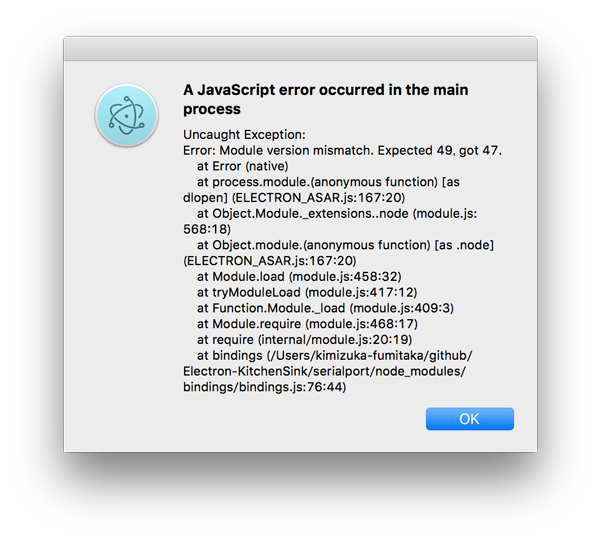
Uncaught Exception: Error: Module version mismatch. Expected 49, got 47. at Error (native)
的なエラーが発生します。
そんな時は、アプリケーションのルートにて、
cd node_modules/serialport && ./node_modules/.bin/node-pre-gyp rebuild --target=1.3.2 --arch=x64 --dist-url=https://atom.io/download/atom-shell
と、実行するとエラーが無くなります。
(Macでは動作するのですが、書きだしたアプリをWindowsにインストールしてつかうとエラーになりました...)
package.jsonを、
{ "name": "serialport", "version": "1.0.0", "description": "", "main": "main.js", "scripts": { "start": "electron .", "build": "electron-packager . app --platform=darwin --arch=x64 --overwrite", "postinstall": "cd node_modules/serialport && ./node_modules/.bin/node-pre-gyp rebuild --target=1.3.2 --arch=x64 --dist-url=https://atom.io/download/atom-shell" }, "keywords": [], "author": "", "license": "ISC", "devDependencies": { "electron-packager": "^7.5.1", "electron": "^1.3.2", "serialport": "^4.0.1" } }
という感じに編集してpostinstallに設定しておくと毎回実行しなくてすむのでおすすめです。